ptain mais t es gogol

tu sais te servir de google , oupas, sinon détaille ce que tu fais et ce qui ne marche pas.
Dire je fais comme ils disent sur ubuntu ca ne nous avance pas
 http://bcm43xx.berlios.de/http://linuxwireless.org/en/users/Drivers/b43
http://bcm43xx.berlios.de/http://linuxwireless.org/en/users/Drivers/b43d'abord quel est ton kernel
You are using the b43 driver from linux-2.6.24If you are using the b43 driver from linux-2.6.24, follow these instructions.
Use version 011 of b43-fwcutter.
Download, extract the b43-fwcutter tarball and build it:
wget http://bu3sch.de/b43/fwcutter/b43-fwcutter-011.tar.bz2
tar xjf b43-fwcutter-011.tar.bz2
cd b43-fwcutter-011
make
cd ..
Use version 4.80.53.0 of Broadcom's proprietary driver.
Download and extract the firmware from this driver tarball:
export FIRMWARE_INSTALL_DIR="/lib/firmware"
wget http://downloads.openwrt.org/sources/broadcom-wl-4.80.53.0.tar.bz2
tar xjf broadcom-wl-4.80.53.0.tar.bz2
cd broadcom-wl-4.80.53.0/kmod
sudo ../../b43-fwcutter-011/b43-fwcutter -w "$FIRMWARE_INSTALL_DIR" wl_apsta.o
Note that you must adjust the FIRMWARE_INSTALL_DIR path to your distribution. The standard place where firmware is installed to is /lib/firmware. However some distributions put firmware in a different place.
You are using the b43 driver from linux-2.6.25 or newerFollow these instructions if you are using the b43 driver from linux-2.6.25 and newer or compat-wireless-2.6, or from any current GIT tree.
Use version 011 of b43-fwcutter.
Download, extract the b43-fwcutter tarball and build it:
wget http://bu3sch.de/b43/fwcutter/b43-fwcutter-011.tar.bz2
tar xjf b43-fwcutter-011.tar.bz2
cd b43-fwcutter-011
make
cd ..
Use version 4.150.10.5 of Broadcom's proprietary driver.
Download and extract the firmware from this driver tarball:
export FIRMWARE_INSTALL_DIR="/lib/firmware"
wget http://mirror2.openwrt.org/sources/broadcom-wl-4.150.10.5.tar.bz2
tar xjf broadcom-wl-4.150.10.5.tar.bz2
cd broadcom-wl-4.150.10.5/driver
sudo ../../b43-fwcutter-011/b43-fwcutter -w "$FIRMWARE_INSTALL_DIR" wl_apsta_mimo.o

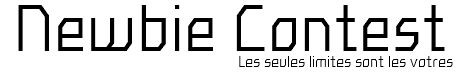










 IRC
IRC Newbie Connect
Newbie Connect Liens
Liens Partenaires
Partenaires Réglement
Réglement Goodies
Goodies L'incubateur
L'incubateur L'équipe
L'équipe Hall Of Fame
Hall Of Fame
